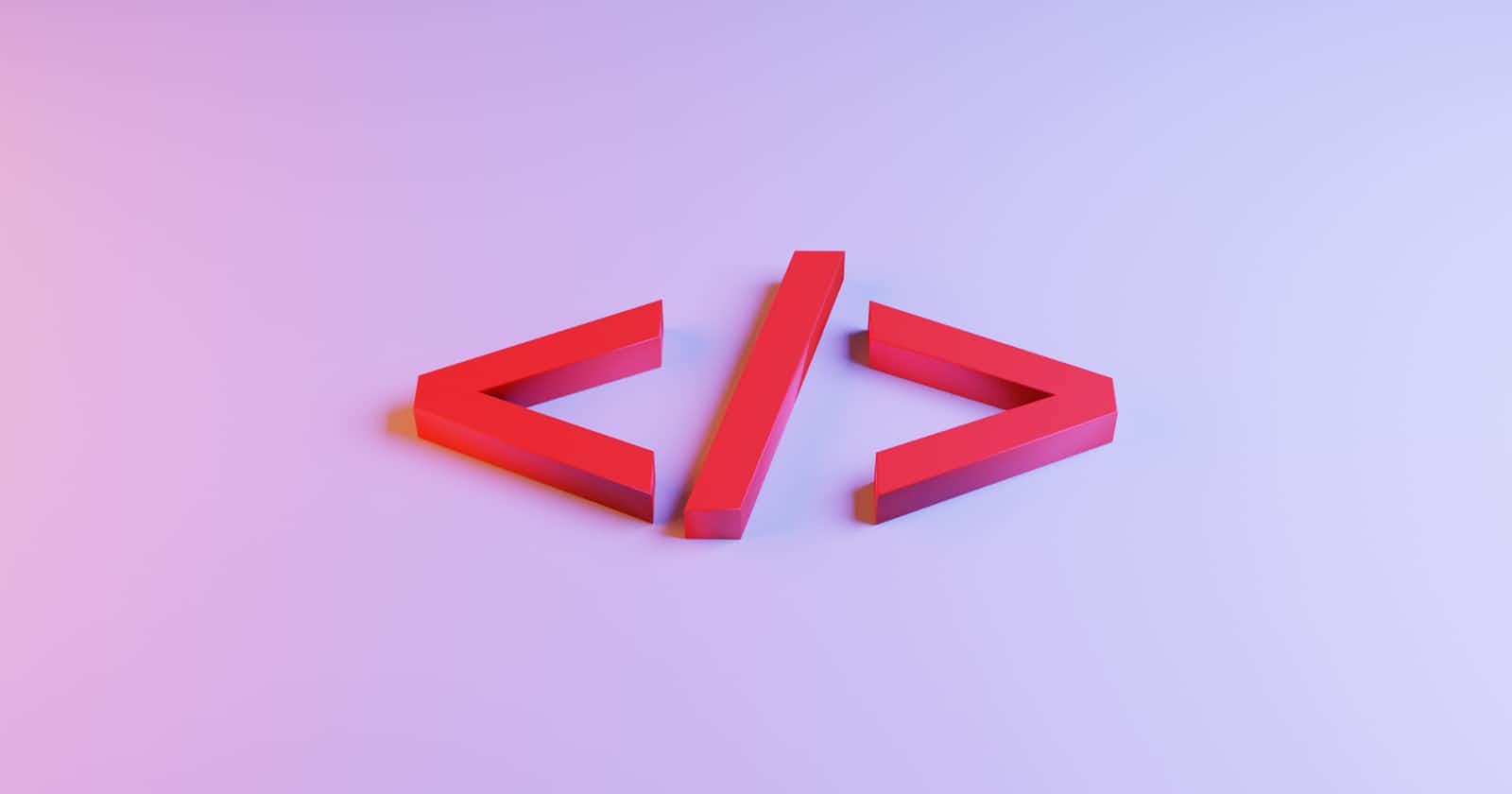Photo by Jackson So on Unsplash
HTML tags.
Tags play an essential role in the way our code comes out in the browser. Here are a few things you need to know about them.
An HTML tag indicates the beginning and end of an HTML element. Tags are identified with
<> (opening tag)
</> (closing tag)
The opening tag <>: Indicates the beginning of a section in a page. They sometimes carry attributes. Attributes tell us more about the content of an element.The closing tag</>: Indicates the ending of a section in a page.
There are basically two types of HTML tags.
The container tags;<head> </head>, <title> </title>
-
The empty tags ;
<br> , <hr>
some HTML tags and their uses;
<p> ...... </p>; indicate the starting of a paragraph.
<p> I love Apples. They make my day </p>
<b> ..... </b>; they make a character appear bold.
<b> They make my day </b>
<i> ...... </i>; they make a character appear italic. They can also be nested in another tag.
</p> <i> I wish to have an apple a day </i> to keep my doctor away </p>
<sup>...... </sup>; they are called the superscript tags .
On the 4 <sup> th </sup> of may.
There are alot of HTML tags, don't get scared though because you'll only be using a handful of them. We would be covering lists and links on the next post.